I created this layout using the Android Studio wizard, but I want to change the width of the options menu to reduce its size and remove the red space marked on the image.
<menu xmlns:android="http://schemas.android.com/apk/res/android"
xmlns:app="http://schemas.android.com/apk/res-auto">
<item
android:id="@+id/action_settings"
android:orderInCategory="0"
android:title="@string/action_settings"
app:showAsAction="never" />
<item
android:id="@+id/action_about"
android:orderInCategory="1"
android:title="@string/settings_about"
app:showAsAction="never" />
<item
android:id="@+id/action_logout"
android:orderInCategory="2"
android:title="@string/settings_logout"
app:showAsAction="never" />
<item
android:id="@+id/action_help"
android:orderInCategory="3"
android:title="@string/settings_help"
app:showAsAction="never" />
In red I point out the space I want to reduce.