In my application, the layout must have a certain look but this is hard to achieve in many different screen resolutions and densities. I've read the developers article and tried my best to support many different screens by creating the following layout files :
However, 4.7" phones(1920x1080) and 5.8" phones(like my s8 : 1080x2220) use the same layout-sw360dp directory. Due to their difference in screen height resolution, the ui elements don't show up correctly for both phones. I want to know how i should go about solving this problem, can i use another qualifier to make android studio select the appropriate layout directory based on the phone's height or something? I'm starting to get lost here. Any help is welcome