I'm uploading files from Angular 2 with ngx-uploader and storing them on backend (nodejs/feathers) with multer. Now I'm having trouble to reach and display them, for now im just trying to display image, but actually i just need to see how paths work so i can reach the .pdf files. As a file path im getting this: resources\\uploads\\quality-docs\\FILENAME so i tried to reach them like this: http://localhost:3030/resources/uploads/quality-docs/FILENAME but it doesnt work, it gives me 404. Just realised when i put files in static, public folder, i can reach it like http://localhost:3030/FILENAME ... but is there a way for it to not be in public?
This is how my backend structure looks like: 
Any ideas/sugestions are welcome, is this even a right way to go? Plus if any of you have idea how to delete files from server?