I'm trying to convert text file to excel sheet in python. The txt file contains data in the below specified formart
Column names: reg no, zip code, loc id, emp id, lastname, first name. Each record has one or more error numbers. Each record have their column names listed above the values. I would like to create an excel sheet containing reg no, firstname, lastname and errors listed in separate rows for each record.
How can I put the records in excel sheet ? Should I be using regular expressions ? And how can I insert error numbers in different rows for that corresponding record?
Expected output:
Here is the link to the input file: https://github.com/trEaSRE124/Text_Excel_python/blob/master/new.txt
Any code snippets or suggestions are kindly appreciated.