You need a fullscreen dialog for this .Set your dialog's theme as .
<style name="fullScreeDialog">
<item name="android:windowFrame">@null</item>
<item name="android:windowIsFloating">true</item>
<item name="android:windowContentOverlay">@null</item>
<item name="android:windowAnimationStyle">@android:style/Animation.Dialog</item>
<item name="android:windowSoftInputMode">stateUnspecified|adjustPan</item>
</style>
Xml layout .
<RelativeLayout xmlns:android="http://schemas.android.com/apk/res/android"
android:layout_width="match_parent"
android:layout_height="match_parent"
android:orientation="vertical">
<LinearLayout
android:id="@+id/footer"
android:layout_width="match_parent"
android:layout_height="wrap_content"
android:layout_alignParentBottom="true"
android:background="@color/blue_end"
android:gravity="center"
android:orientation="vertical"
android:paddingBottom="30dp">
<EditText
android:id="@+id/et1"
android:layout_width="match_parent"
android:layout_height="wrap_content"
android:layout_alignParentBottom="true"
android:padding="20dp"
android:text="hint" />
</LinearLayout>
Then build a dialog with match_parent window params.
private void buildDialog() {
Dialog dialog=new Dialog(this,R.style.fullScreeDialog);
dialog.setContentView(R.layout.item_dialog);
WindowManager.LayoutParams params = dialog.getWindow().getAttributes();
params.width = WindowManager.LayoutParams.MATCH_PARENT;
params.height = WindowManager.LayoutParams.MATCH_PARENT;
dialog.getWindow().setAttributes(params);
dialog.getWindow().setSoftInputMode(WindowManager.LayoutParams.SOFT_INPUT_ADJUST_RESIZE );
dialog.show();
}
Output is -