In Adding a row to a large xlsx file (Out of Memory) I have provided an approach using StAX for writing rows into a Excel sheet without need to opening the whole workbook. But shared strings table is used.
So here is a slightly modified version.
You will start having a ReadAndWriteTest.xlsx like this:
And each time you run the code, 100,000 rows will be added having a random string in column A and a random double value in column B. The strings will be managed by a shared strings table. So there will be much less unique strings in this shared strings table than strings are in the sheet in sum.
I have this approach in productive usage, for sure more complex and more structured in code, since this code sample only shall show the approach in simple code. And it works well and is more performant than SXSSF and provides reading and writing.
import org.apache.poi.openxml4j.opc.OPCPackage;
import org.apache.poi.openxml4j.opc.PackagePart;
import org.apache.poi.xssf.model.SharedStringsTable;
import org.openxmlformats.schemas.spreadsheetml.x2006.main.CTRst;
import javax.xml.stream.XMLEventFactory;
import javax.xml.stream.XMLEventReader;
import javax.xml.stream.XMLEventWriter;
import javax.xml.stream.XMLInputFactory;
import javax.xml.stream.XMLOutputFactory;
import javax.xml.stream.events.Characters;
import javax.xml.stream.events.StartElement;
import javax.xml.stream.events.EndElement;
import javax.xml.stream.events.Attribute;
import javax.xml.stream.events.XMLEvent;
import javax.xml.namespace.QName;
import java.io.File;
import java.io.InputStream;
import java.io.OutputStream;
import java.util.Arrays;
import java.util.List;
import java.util.regex.Pattern;
import java.util.concurrent.ThreadLocalRandom;
class StaxReadAndWriteTest {
public static void main(String[] args) {
try {
String loremipsum = "Lorem ipsum dolor sit amet ne mei euismod interpretaris est te iusto causae doctus.";
File file = new File("ReadAndWriteTest.xlsx");
OPCPackage opcpackage = OPCPackage.open(file);
//if there are strings in the sheet data, we need the SharedStringsTable
PackagePart sharedstringstablepart = opcpackage.getPartsByName(Pattern.compile("/xl/sharedStrings.xml")).get(0);
SharedStringsTable sharedstringstable = new SharedStringsTable();
sharedstringstable.readFrom(sharedstringstablepart.getInputStream());
PackagePart sheetpart = opcpackage.getPartsByName(Pattern.compile("/xl/worksheets/sheet1.xml")).get(0);
XMLEventReader reader = XMLInputFactory.newInstance().createXMLEventReader(sheetpart.getInputStream());
XMLEventWriter writer = XMLOutputFactory.newInstance().createXMLEventWriter(sheetpart.getOutputStream());
XMLEventFactory eventFactory = XMLEventFactory.newInstance();
int rowsCount = 0;
while(reader.hasNext()){ //loop over all XML in sheet1.xml
XMLEvent event = (XMLEvent)reader.next();
writer.add(event); //by default write each readed event
if(event.isStartElement()){
StartElement startElement = (StartElement)event;
QName startElementName = startElement.getName();
if(startElementName.getLocalPart().equalsIgnoreCase("row")) { //start element of row
boolean rowStart = true;
rowsCount++;
do {
event = (XMLEvent)reader.next(); //find this row's end
writer.add(event); //by default write each readed event
if(event.isEndElement()){
EndElement endElement = (EndElement)event;
QName endElementName = endElement.getName();
if(endElementName.getLocalPart().equalsIgnoreCase("row")) { //end element of row
rowStart = false;
//we assume that there is nothing else (character data) between end element of row and next element
XMLEvent nextElement = (XMLEvent)reader.peek();
QName nextElementName = null;
if (nextElement.isStartElement()) nextElementName = ((StartElement)nextElement).getName();
else if (nextElement.isEndElement()) nextElementName = ((EndElement)nextElement).getName();
if(!nextElementName.getLocalPart().equalsIgnoreCase("row")) { //next is not start element of row
//we have the last row, so we write new rows now
for (int i = 0; i < 100000; i++) {
StartElement newRowStart = eventFactory.createStartElement(new QName("row"), null, null);
writer.add(newRowStart);
//start cell A
Attribute attribute = eventFactory.createAttribute("t", "s");
List attributeList = Arrays.asList(attribute);
StartElement newCellStart = eventFactory.createStartElement(new QName("c"), attributeList.iterator(), null);
writer.add(newCellStart);
CTRst ctstr = CTRst.Factory.newInstance();
//create a random string from loremipsum
int length = ThreadLocalRandom.current().nextInt(5, 20);
int index = ThreadLocalRandom.current().nextInt(0, loremipsum.length() - length);
//set randoom string in CTRst
ctstr.setT(loremipsum.substring(index, index + length).trim());
//update SharedStringsTable with CTRst and get sRef as the ID of this string
int sRef = sharedstringstable.addEntry(ctstr);
StartElement newCellValue = eventFactory.createStartElement(new QName("v"), null, null);
writer.add(newCellValue);
//set sRef of the string as content of cell A
Characters value = eventFactory.createCharacters(Integer.toString(sRef));
writer.add(value);
EndElement newCellValueEnd = eventFactory.createEndElement(new QName("v"), null);
writer.add(newCellValueEnd);
EndElement newCellEnd = eventFactory.createEndElement(new QName("c"), null);
writer.add(newCellEnd);
//end cell A
//start cell B
newCellStart = eventFactory.createStartElement(new QName("c"), null, null);
writer.add(newCellStart);
newCellValue = eventFactory.createStartElement(new QName("v"), null, null);
writer.add(newCellValue);
//set random double value as content of cell B
value = eventFactory.createCharacters(""+ThreadLocalRandom.current().nextDouble((double)length));
writer.add(value);
newCellValueEnd = eventFactory.createEndElement(new QName("v"), null);
writer.add(newCellValueEnd);
newCellEnd = eventFactory.createEndElement(new QName("c"), null);
writer.add(newCellEnd);
//end cell B
EndElement newRowEnd = eventFactory.createEndElement(new QName("row"), null);
writer.add(newRowEnd);
rowsCount++;
}
}
}
}
} while (rowStart);
}
}
}
writer.flush();
//write the SharedStringsTable
OutputStream out = sharedstringstablepart.getOutputStream();
sharedstringstable.writeTo(out);
out.close();
opcpackage.close();
} catch (Exception ex) {
ex.printStackTrace();
}
}
}