I am trying to integrate selenium with ZAP.
To achieve this, I have used the below code to open the ZAP tool automatically before launching the browser using selenium.
The issue I am facing is that the ZAP tool is not opening properly, it got stuck in the middle.
The below code I have used to open the ZAP tool.
Code:
public void triggerZAP() throws IOException, InterruptedException, ClientApiException
{
String[] command = { "CMD", "/C",zapLocation + "ZAP.exe" };
ProcessBuilder build = new ProcessBuilder(command);
build.directory(new File(zapLocation));
Process p = build.start();
p.waitFor();
Thread.sleep(5000);
ClientApi api = new ClientApi(zapAddress, zapPort);
currentURL = controls.getCurrentUrl();
System.out.println("Spider : " + currentURL);
ApiResponse resp = api.spider.scan(currentURL, null, null, null, null);
scanId = ((ApiResponseElement) resp).getValue();
while (true)
{
Thread.sleep(1000);
progress = Integer.parseInt(((ApiResponseElement) api.spider.status(scanId)).getValue());
System.out.println("Spider progress : " + progress + "%");
if (progress >= 100)
{
break;
}
}
System.out.println("Spider complete");
System.out.println(new String(api.core.xmlreport()));
}
Error:
org.zaproxy.clientapi.core.ClientApiException: java.net.ConnectException: Connection refused: connect
at org.zaproxy.clientapi.core.ClientApi.callApiDom(ClientApi.java:329)
at org.zaproxy.clientapi.core.ClientApi.callApi(ClientApi.java:311)
at org.zaproxy.clientapi.gen.Spider.scan(Spider.java:220)
at com.exterro.fusion.selenium.controls.ZAPConfigurations.triggerZAP(ZAPConfigurations.java:61)
at com.exterro.fusion.selenium.core.FusionSignin.config(FusionSignin.java:54)
Caused by: java.net.ConnectException: Connection refused: connect
at java.net.DualStackPlainSocketImpl.connect0(Native Method)
at java.net.DualStackPlainSocketImpl.socketConnect(Unknown Source)
at java.net.AbstractPlainSocketImpl.doConnect(Unknown Source)
at java.net.AbstractPlainSocketImpl.connectToAddress(Unknown Source)
at java.net.AbstractPlainSocketImpl.connect(Unknown Source)
at java.net.PlainSocketImpl.connect(Unknown Source)
at java.net.Socket.connect(Unknown Source)
at java.net.Socket.connect(Unknown Source)
at sun.net.NetworkClient.doConnect(Unknown Source)
at sun.net.www.http.HttpClient.openServer(Unknown Source)
at sun.net.www.http.HttpClient$1.run(Unknown Source)
at sun.net.www.http.HttpClient$1.run(Unknown Source)
at java.security.AccessController.doPrivileged(Native Method)
at sun.net.www.http.HttpClient.privilegedOpenServer(Unknown Source)
at sun.net.www.http.HttpClient.openServer(Unknown Source)
at sun.net.www.http.HttpClient.<init>(Unknown Source)
at sun.net.www.http.HttpClient.New(Unknown Source)
at sun.net.www.http.HttpClient.New(Unknown Source)
at sun.net.www.protocol.http.HttpURLConnection.getNewHttpClient(Unknown Source)
at sun.net.www.protocol.http.HttpURLConnection.plainConnect0(Unknown Source)
at sun.net.www.protocol.http.HttpURLConnection.plainConnect(Unknown Source)
at sun.net.www.protocol.http.HttpURLConnection.connect(Unknown Source)
at org.zaproxy.clientapi.core.ClientApi.getConnectionInputStream(ClientApi.java:338)
at org.zaproxy.clientapi.core.ClientApi.callApiDom(ClientApi.java:327)
... 31 more
... Removed 27 stack frames