I am throttling a scroll event like so:
window.addEventListener('scroll', throttle(() => {
console.log('scroll event triggered with throttle');
}, 150));
Because I do not want the scroll event to trigger 100's of times per second when somebody scrolls I have throttled it with a lodash throttle function.
I have read up on numerous articles which talk about doing this for obvious performance reasons but none talk about what kind of amount to set for the milliseconds on the throttle.
Of course this might depend on the use case and what code actually gets executed within the throttle. In my case I am doing a viewport check to see if something is still within the viewport.
How would you try and find a suitable amount for the milliseconds? Of course I would love to go as low as possible because it will fire an AJAX requests faster when it comes to an infinite scroll but I also do not want to cause performance issues.
It is hard testing this on a high-end desktop because I will probably never run into performance issues.
A pretty broad question but I would love to know (preferably in chrome) if this can be profiled for worst case scenarios.