I have a react-toolbox input component with type "number" as following:
<Input
type="number"
step="0.01"
value={itemValue}
onChange={this.handleInputChange.bind(this, item)}
/>
It displays 2.68
So, is it possible to display it as 2.68% inside the input field
Also, the "%" suffix should be kept displayed whenever the value changes.