I have small API app written in node.js and i want to run in docker on plesk. I successfully create image and run in container on local docker machine. I have Plesk Onyx 17.5.3 with docker extension in version: 1.3.1-126. And now I`m not sure how to run this my image run in plesk.
I tried:
1) With command docker save -o output-path image-name export image to .tar file.
 2) This .tar file upload on plesk to docker extension.
2) This .tar file upload on plesk to docker extension.
 3) After upload create image name "sha256:038a9". BTW: My name of docker image is wapi.
3) After upload create image name "sha256:038a9". BTW: My name of docker image is wapi.
 4) And if i use "Run (local)" so i can`t set port mapping. After click on OK button show Error: {"message":"No command specified"}
4) And if i use "Run (local)" so i can`t set port mapping. After click on OK button show Error: {"message":"No command specified"}
Can you somebody help me, please?
PS: If you want see anything (dockerfile etc.) so write it. :)
dockerfile
FROM node:7
WORKDIR /app
COPY package-lock.json .
COPY package.json .
RUN npm install
COPY /dist .
CMD npm run docker_start