Since I upgraded to Visual Studio 2017 ReSharper shows me lots of errors even though the code is OK and compiles fine.
For example, I see the following error (red wiggly line) in a .cs file:
Local variable 'conflictInfo' is never used
even tough it is used in the very next line:
I also see wrong warnings (yellow).
I tried the fixes suggested in Visual Studio displaying errors even if projects build but they did not solve the problem. As soon as solution wide analysis is done with processing the source files the wiggly red lines reappear.
Any advice? Thanks!
- ReSharper Version: Ultimate 2017.3 built from 2017-12-18
- Visual Studio Version: Enterprise 2017 15.5.27130.2010
Maybe this issue is related to ReSharper's static analyzer appears to be corrupted. How do I fix it?