First, what is the difference between Glide and GlideApp? The latter seems to be automatically generated, but the steps seemed to be complicated so I used Glide instead. They both seem to have the same methods.
So, I used Glide.with(activity).load(fileName).error().into(imageView). The problem is that I cannot understand what to pass to error(). It did not take a drawable resource ID. Android Studio says the parameter is RequestBuilder< Drawable!>?, but I could not find any example.
"Error: Type mismatch: inferred type is Int but RequestBuilder< Drawable!>? was expected"