I am trying to open a few excel folders inside a directory and then be able to do stuff with the data (like take the average of one row for three files). My main goal right now is just to be able to display the information in each excel file. I used the following code to do so. But when I display it, it prints out the '0' element to the '29' element...then it skips 30-50 and and it prints out 51-80.
Here is a snip of my output on python:
import numpy as np
import scipy.io as sio
import scipy
import matplotlib.pyplot as plt
import os
import pandas as pd
from tkinter import filedialog
from tkinter import *
import matplotlib.image as image
import xlsxwriter
import openpyxl
import xlwt
import xlrd
#GUI
root=Tk()
root.withdraw() #closes tkinter window pop-up
path=filedialog.askdirectory(parent=root,title='Choose a file')
path=path+'/'
print('Folder Selected',path)
files=os.listdir(path)
length=len(files)
print('Files inside the folder',files)
Files=[]
for s in os.listdir(path):
Files.append(pd.read_excel(path+s))
print (Files)