I am trying to create a color gradient rectangle with custom annotation in Python with matplotlib. The below is the function which assigns colors based on values. I am trying to create a label for reference ( A rectangle with scores shown for colors). I am looking for something like this: https://stackoverflow.com/a/25679063/7733184 for my colors but also with range indicated as per my function.
def returncolor(value,colors):
if value < 0.55:
return '#B03A2E' #darkest red
if value < 0.60:
return '#EC7063' # light red
if value < 0.65:
return '#FCF3CF' # lighest yellow
if value < 0.70:
return '#F1C40F' # yellow
if value < 0.75:
return '#F39C12' # Orange
if value < 0.80:
return '#82E0AA'#light green
if value < 0.85:
return '#28B463'#dark green
if value < 0.90:
return '#7FB3D5'#light blue
if value < 0.95:
return '#2980B9'#dark blue
if value < 1:
return '#5B2C6F'#dark blue
A mockup of what I am trying to do is below: