I am trying to implement an SVM with OpenCV that classifies images of sedans and SUVs. I have heavily referenced this post: using OpenCV and SVM with images
I have 29 training images of sedans and SUVs, and I stretch each image out to be 1 really long row, thus making my training Mat a size of 29ximage_area. The picture below shows that the training_mat comes out all in white, which I'm not sure is correct and it may be affecting my result.
This may be due to the training_mat being a float type. If the training_mat is changed to be CV_8UC1 for example, I can see clearly that each image is unfurled in the training_mat but the svm->train function does not accept the training_mat.
I use the labels_mat as the supervised version of the implementation. A 1 means an SUV, and a -1 means a sedan. In the picture below, when I attempt to use the SVM model to predict an SUV, I get a value of like -800000000000. No matter what I do (change parameters, use an all white test image, all black test image, change labels to only be 1 or -1) I always get that same -80000000000 value. Now any negative result may just mean -1 (sedan) but I cant be sure because it never changes. If anyone has insight on this that would be appreciated
Here is my code, result, and all white training_mat. 
int num_train_images = 29; //29 images will be used to train the SVM
int image_area = 150 * 200;
Mat training_mat(num_train_images, image_area, CV_32FC1); // Creates a 29 rows by 30000 columns... 29 150x200 images will be put into 1 row per image
//Converts 29 2D images into a really long row per image
for (int file_count = 1; file_count < (num_train_images + 1); file_count++)
{
ss << name << file_count << type; //'Vehicle_1.jpg' ... 'Vehicle_2.jpg' ... etc ...
string filename = ss.str();
ss.str("");
Mat training_img = imread(filename, 0); //Reads the training images from the folder
int ii = 0; //Scans each column
for (int i = 0; i < training_img.rows; i++)
{
for (int j = 0; j < training_img.cols; j++)
{
training_mat.at<float>(file_count - 1, ii) = training_img.at<uchar>(i, j); //Fills the training_mat with the read image
ii++;
}
}
}
imshow("Training Mat", training_mat);
waitKey(0);
//Labels are used as the supervised learning portion of the SVM. If it is a 1, its an SUV test image. -1 means a sedan.
int labels[29] = { 1, 1, -1, -1, 1, -1, -1, -1, -1, -1, 1, -1, -1, -1, -1, -1, -1, 1, 1, 1, -1, -1, -1, -1, 1, 1, 1, -1, 1 };
//Place the labels into into a 29 row by 1 column matrix.
Mat labels_mat(num_train_images, 1, CV_32S);
cout << "Beginning Training..." << endl;
//Set SVM Parameters (not sure about these values)
Ptr<SVM> svm = SVM::create();
svm->setType(SVM::C_SVC);
svm->setKernel(SVM::RBF);
svm->setTermCriteria(TermCriteria(TermCriteria::MAX_ITER, 100, 1e-6));
svm->setGamma(1);
svm->setDegree(3);
cout << "Parameters Set..." << endl;
svm->train(training_mat, ROW_SAMPLE, labels_mat);
cout << "End Training" << endl;
waitKey(0);
Mat test_image(1, image_area, CV_32FC1); //Creates a 1 x 1200 matrix to house the test image.
Mat SUV_image = imread("SUV_1.jpg", 0); //Read the file folder
int jj = 0;
for (int i = 0; i < SUV_image.rows; i++)
{
for (int j = 0; j < SUV_image.cols; j++)
{
test_image.at<float>(0, jj) = SUV_image.at<uchar>(i, j); //Fills the training_mat
jj++;
}
}
//Should return a 1 if its an SUV, or a -1 if its a sedan
float result = svm->predict(test_image);
if (result < 0)
cout << "Sedan" << endl;
else
cout << "SUV" << endl;
cout << "Result: " << result << endl;
namedWindow("Test Image", CV_WINDOW_NORMAL);
imshow("Test Image", SUV_image);
waitKey(0);