Since I have been developing in Xcode I have not figured out how to delete the files I have archived.These files have nothing in them when clicked on but still appear. I want to clean up some space on my hard drive.
Asked
Active
Viewed 318 times
1 Answers
0
The apps owned by your account will appear whether or not there is any data.
You can delete the archives if there are any by clicking on the archive in question and -> "show in finder" and delete that way.
You cannot remove the app listings on the left, as you are signed in with an account that is associated with them.
Far better to clear space is to purge the ~/Library/Developer/Xcode/DerivedData folder regularly
Mitchell Currie
- 2,769
- 3
- 20
- 26
-
The `DerivedData` folder has nothing at all to do with archives. The archives are stored in `~/Library/Developer/Xcode/Archives`. – rmaddy Dec 21 '17 at 03:19
-
Absolutely right, however he doesn't appear to have any archives present as per the image. I merely suggested a way to reclaim a lot of space, as usually derived data will grow and grow and grow. – Mitchell Currie Dec 21 '17 at 03:20
-
`DerivedData` will have one folder per app you've ever built. See https://stackoverflow.com/questions/39481549/what-can-i-delete-from-library-developer-xcode-folder for more info on clearing disk space. – rmaddy Dec 21 '17 at 03:22
-
You're right, yet there's still 3.3G sitting in mine. Unless the archives are for one of the blacked out projects above there's really no space to gain. It shows the names of all associated projects, which I think is more the points. I daresay the issue here is the OP believes there are archives under archives because the apps are listed. – Mitchell Currie Dec 21 '17 at 03:26