I have two application , App1 and a App2 running in windows7 client context.
App1: List files. and allows user to select a file and trigger load file to App2. This is HTML5 application ( Angular 2) hosted in IIS.
App2: Allows to view the files. Native C++ application.
I would like to send the specific selected file details from App1 to App2. I have tried following callup options:
ActiveX control:
App2 is an activeX control and App1 basically invoke a ASP page which internally runs a java script to load the App2 ActiveX and transfer the details. But this works only for IE. No regular fix for the other web Browsers .
Web sockets:
App2 hosts websocket server and App1 angular app invoke web socket API to transfer the data to App1. This forces me to host webserver code in client machine, which is not so good IMO.
What are the other options available to transfer data from HTML5 application to the native application running under client context?