So currently, I have a tableviewcell that looks like this
What I want to happen, is that if an expense of the date already exists, the top label should disappear, the tableviewcell height should be reduced from 95 to 64 and everything should be centrally aligned. Sort of like this
I tried doing this many ways.
Use 2 different cells and switch, but that didn't work as only one expense was returned at a time and my tableviewcontroller didn't populate correctly.
Try using a stack view, but in that, I can't get the constraints to match as they are currently.
I have all the correct row height being returned in the heightForRowAtIndexPath method, but it centrally reduces the height and some of the data is cut.
How is it possible to achieve what I want to do (have the label not visible, the row height reduced and everything vertically center)?
Here is the code for switching of the cells.
func tableView(_ tableView: UITableView,
heightForRowAt indexPath: IndexPath) -> CGFloat
{
if newMode==true {
return 95
}
else if newMode==false {
return 64
}
else {
return 0
}
}
This works, however it reduces the height from the top and the bottom and I only want the height from the top to be reduced.