I see your query using count and where. That is mean you just select 1 row of data like this.
username COUNT(product_id)
admin 3
The return data is just 1 row, so you can return the data using row() like this return $query->row().
Model : return your data default as a row() for 1 row of data.
public function c_count($sess)
{
$query = $this->db->query("SELECT COUNT(product_id) as count_id
FROM cart
WHERE username = '$sess'");
return $query->row();
}
Controller : Call your data here.
function cart_count()
{
$sess = $this->session->userdata('SESS_USER');
$query = $this->product_model->c_count($sess);
$data['count'] = $query->count_id; // CHANGE FROM $data['count'] = $query->result();
// If you dont mind, I change your code :
// $query = $this->db->get("cart");
// $data['records'] = $query->result();
$record = $this->db->get("cart");
$data['records'] = $record->result();
$this->load->view('frontend/menu',$data);
}
Views Here is how to call your data, ill give example using <span>.
<span>Admin total product : <?php echo $count; ?> Products</span>
There is so many ways to call returned data from database.
You can also use <?php echo $query->count_id; ?> in your views without set it into $data['count'] in your controller. You can try it now. :) Hope this help.
Note : If you want to call more than 1 data, dont use where but use a group by. I want to give you an example for that, but it's a different problem with your question. :) and if there any typos, please let me know and I will fix it.