If there are multiple media files in a folder like so:
MediaFiles(folder)
-> file1.mp4
-> file2.mp4
...
When we select all the files and
Right Click -> Properties
In the Properties windows on the Details Tab there is a Length field that shows the total runtime of the media files together like this:
Is it possible to get this info using C#?