.banner-bottom h2 {
font-size: 2em;
color: #372568;
position: relative;
padding-bottom: 1em;
text-align: center;
}
.banner-bottom h2:before {
content: '';
position: absolute;
top: 25%;
left: 25%;
background: #372568;
height: 2px;
width: 8%;
}
.banner-bottom h2:after {
content: '';
position: absolute;
top: 25%;
right: 25%;
background: #372568;
height: 2px;
width: 8%;
}<div class="banner-bottom">
<div class="container">
<h2>Special Promo</h2>
<h2>Promo</h2>
<div>
<div>Result :
How to css its line according to the length of writing example as below: