I'm trying to display images on collectionview inside tableview.
I implemented codes like so
//Model
import UIKit
import Firebase
struct Post {
var key: String
var Date: String
var tweetImageUrl = [URL]()
var Text: String
init(snapshot: DataSnapshot) {
self.key = snapshot.key
self.Date = (snapshot.value as! NSDictionary)["Date"] as? String ?? ""
self.Text = (snapshot.value as! NSDictionary)["Text"] as? String ?? ""
if let urls = (snapshot.value as! NSDictionary)["tweetImageUrl"] as? [String:String] {
for (_,value) in urls {
if let finalUrl = URL(string: value) {
tweetImageUrl.append(finalUrl)
}
}
}
}
}
//tableviewcell
import UIKit
class TimellineTableViewCell: UITableViewCell {
@IBOutlet var profileImage: UIImageView!
@IBOutlet var tempoName: UILabel!
@IBOutlet var dateLabel: UILabel!
@IBOutlet var caption: UILabel!
@IBOutlet var collectionView: UICollectionView!
var post: Post? {
didSet {
tempoName.text = "channing"
dateLabel.text = post?.Date
caption.text = post?.Text
profileImage.image = #imageLiteral(resourceName: "heart")
}
}
override func awakeFromNib() {
super.awakeFromNib()
collectionView.delegate = self
collectionView.dataSource = self
profileImage.layer.cornerRadius = 30.0
profileImage.layer.masksToBounds = true
}
}//class
extension TimellineTableViewCell: UICollectionViewDelegate, UICollectionViewDataSource {
func collectionView(_ collectionView: UICollectionView, numberOfItemsInSection section: Int) -> Int {
guard let count = post?.tweetImageUrl.count else { return 0 }
return count
}
func collectionView(_ collectionView: UICollectionView, cellForItemAt indexPath: IndexPath) -> UICollectionViewCell {
let cell = collectionView.dequeueReusableCell(withReuseIdentifier: "timeLineCell", for: indexPath) as! TimelineCollectionViewCell
cell.configCell(post: post)
return cell
}
}//extension
//collectionviewcell
import UIKit
class TimelineCollectionViewCell: UICollectionViewCell {
@IBOutlet var imageView: UIImageView!
override func awakeFromNib() {
super.awakeFromNib()
}
func configCell(post: Post?) {
guard let imageUrl = post?.tweetImageUrl else { return }
for url in imageUrl {
URLSession.shared.dataTask(with: url, completionHandler: { (data, res, err) in
guard let data = data else { return }
let image = UIImage(data: data)
DispatchQueue.main.async {
self.imageView.image = image
}
}).resume()
}
}
}//class
//viewcontroller
import UIKit
import Firebase
class TimelineViewController: UIViewController, UITableViewDataSource, UITableViewDelegate {
@IBOutlet var TimelinetableView: UITableView!
var ref: DatabaseReference! {
return Database.database().reference()
}
let uid = Auth.auth().currentUser?.uid
var tweets = [Post]()
override func viewDidLoad() {
super.viewDidLoad()
self.TimelinetableView.rowHeight = UITableViewAutomaticDimension
self.TimelinetableView.estimatedRowHeight = 300
fetchTweets()
}
func tableView(_ tableView: UITableView, heightForRowAt indexPath: IndexPath) -> CGFloat {
return 300
}
func tableView(_ tableView: UITableView, numberOfRowsInSection section: Int) -> Int {
return tweets.count
}
func tableView(_ tableView: UITableView, cellForRowAt indexPath: IndexPath) -> UITableViewCell {
let cell = TimelinetableView.dequeueReusableCell(withIdentifier: "tableCell", for: indexPath) as! TimellineTableViewCell
cell.post = tweets[indexPath.row]
return cell
}
func fetchTweets() {
ref.child("TWEETS").child(uid!).observe(.value, with: { (snapshot) in
var result = [Post]()
for post in snapshot.children {
let post = Post(snapshot: post as! DataSnapshot)
result.append(post)
}
self.tweets = result.sorted(by: { (p1, p2) -> Bool in
p1.Date > p2.Date
})
self.TimelinetableView.reloadData()
}, withCancel: nil)
}//func
}//class
But if I run it simulator looks like this 
If I selected one of these cell, components come out except imageview on the collectionview. If cell is not being selected, simulator looks like a cell which says "Really fun". Does anyone have any idea how to fix this?