I need to use a <scrollview> layout that consists of some EditTexts and a linear of Buttons at the bottom, but the problem is when the soft keyboard is out, the layout doesn't scroll and it hides the Buttons' linear completely and the main linear (@+id/main) goes out of the screen!
Here's a recap of my layout:
<?xml version="1.0" encoding="utf-8"?>
<LinearLayout
xmlns:android="http://schemas.android.com/apk/res/android"
xmlns:app="http://schemas.android.com/apk/res-auto"
xmlns:tools="http://schemas.android.com/tools"
android:layout_width="match_parent"
android:layout_height="match_parent"
android:background="#03A9F4"
android:gravity="center"
>
<RelativeLayout
android:id="@+id/main"
android:layout_width="310dip"
android:layout_height="485dip"
android:background="#03A9F4"
android:gravity="center">
<RelativeLayout
android:layout_width="match_parent"
android:layout_height="435dip"
android:layout_alignParentBottom="true"
android:layout_alignParentTop="false"
android:background="@drawable/border_signup_signin_auth">
<LinearLayout
android:layout_width="match_parent"
android:layout_height="wrap_content"
android:orientation="vertical">
<LinearLayout
android:layout_width="match_parent"
android:layout_height="70dip"
android:orientation="vertical"
tools:ignore="UselessLeaf">
</LinearLayout>
<ScrollView
android:id="@+id/ScrollMain"
android:layout_width="match_parent"
android:layout_height="match_parent"
android:isScrollContainer="false"
>
<LinearLayout
android:layout_width="match_parent"
android:layout_height="wrap_content"
android:orientation="vertical">
<LinearLayout
android:layout_width="match_parent"
android:layout_height="80dip"
android:baselineAligned="false"
android:orientation="horizontal"
android:paddingLeft="10dip"
android:paddingRight="10dip">
<LinearLayout
android:layout_width="0dip"
android:layout_height="match_parent"
android:layout_weight="0.5"
android:orientation="vertical"
android:paddingEnd="5dip"
tools:ignore="RtlSymmetry">
<com.rengwuxian.materialedittext.MaterialEditText
android:layout_width="match_parent"
android:layout_height="wrap_content"/>
</LinearLayout>
<LinearLayout
android:layout_width="0dip"
android:layout_height="match_parent"
android:layout_weight="0.5"
android:orientation="vertical">
<com.rengwuxian.materialedittext.MaterialEditText
android:layout_width="match_parent"
android:layout_height="wrap_content"/>
</LinearLayout>
</LinearLayout>
<LinearLayout
android:layout_width="match_parent"
android:layout_height="80dip"
android:baselineAligned="false"
android:orientation="horizontal"
android:paddingLeft="10dip"
android:paddingRight="10dip">
<LinearLayout
android:layout_width="match_parent"
android:layout_height="match_parent"
android:layout_weight="0.5"
android:orientation="vertical"
android:paddingEnd="5dip"
tools:ignore="RtlSymmetry">
<com.rengwuxian.materialedittext.MaterialEditText
android:layout_width="match_parent"
android:layout_height="wrap_content"
/>
</LinearLayout>
<LinearLayout
android:layout_width="match_parent"
android:layout_height="match_parent"
android:layout_weight="0.5"
android:orientation="vertical">
<com.rengwuxian.materialedittext.MaterialEditText
android:layout_width="match_parent"
android:layout_height="wrap_content"/>
</LinearLayout>
</LinearLayout>
<LinearLayout
android:layout_width="match_parent"
android:layout_height="70dip"
android:baselineAligned="false"
android:orientation="horizontal"
android:paddingLeft="10dip"
android:paddingRight="10dip">
<LinearLayout
android:layout_width="match_parent"
android:layout_height="match_parent"
android:layout_weight="0.5"
android:orientation="vertical"
android:paddingEnd="5dip"
tools:ignore="RtlSymmetry">
<com.rengwuxian.materialedittext.MaterialEditText
android:layout_width="match_parent"
android:layout_height="wrap_content"/>
</LinearLayout>
<LinearLayout
android:layout_width="match_parent"
android:layout_height="match_parent"
android:layout_weight="0.5"
android:orientation="vertical">
<com.rengwuxian.materialedittext.MaterialEditText
android:layout_width="match_parent"
android:layout_height="wrap_content"
/>
</LinearLayout>
</LinearLayout>
<LinearLayout
android:layout_width="match_parent"
android:layout_height="70dip"
android:orientation="vertical"
android:paddingEnd="10dip"
tools:ignore="RtlSymmetry">
<com.rengwuxian.materialedittext.MaterialEditText
android:layout_width="match_parent"
android:layout_height="wrap_content"
/>
</LinearLayout>
<LinearLayout
android:layout_width="match_parent"
android:layout_height="60dip"
android:baselineAligned="false"
android:orientation="horizontal"
android:paddingLeft="5dip"
android:paddingRight="5dip">
<LinearLayout
android:layout_width="match_parent"
android:layout_height="match_parent"
android:layout_weight="0.5"
android:orientation="vertical">
<Button
android:id="@+id/btnSignUp"
android:layout_width="fill_parent"
android:layout_height="fill_parent"
android:text="test"
android:textSize="16sp"/>
</LinearLayout>
<LinearLayout
android:layout_width="match_parent"
android:layout_height="match_parent"
android:layout_weight="0.5"
android:orientation="vertical">
<Button
android:id="@+id/btnGuest"
android:layout_width="fill_parent"
android:layout_height="fill_parent"
android:text="test"
android:textSize="16sp"
/>
</LinearLayout>
</LinearLayout>
</LinearLayout>
</ScrollView>
</LinearLayout>
</RelativeLayout>
<ImageView
android:id="@+id/imageView"
android:layout_width="wrap_content"
android:layout_height="wrap_content"
android:layout_centerHorizontal="true"
android:layout_centerInParent="false"
android:contentDescription="TODO"
app:srcCompat="@mipmap/signup"
tools:ignore="ContentDescription"/>
</RelativeLayout>
</LinearLayout>
And in the manifest I have tried the attribute:
android:windowSoftInputMode="adjustResize"
Also, I have tried same questions' solutions like:
But didn't work for me.
Does anyone know why it doesn't work?
Thanks in advance!