I need to install mango db PHP extension 1.3.0 with my wamp64
WINDOWS Windows10 64bit
WAMP
apache 2.4.23 / php 5.6.25 / php 7.0
I try everything but still having issue - see solutions from this Q PHP Startup Unable to load dynamic library php_mongo.dll
other drivers work fine but I need a specific driver to person some function. experts help appreciated.
Driver I need https://pecl.php.net/package/mongodb/1.3.0/windows
More updates When I add Mongodb 1.3.0 ts version in wamp / bin / php / php 5.6.25 / ext folder it give me error. I try to fix it with copy paste solution but not worked.