We have an Oracle Database which has many records in it. Recently we noticed that we can not save Persian/Arabic digits within a column with a datatype nvarchar2 and instead of the numbers it shows question marks "?".
I went through this to check the charset using these commands :
SELECT *
from NLS_DATABASE_PARAMETERS
WHERE PARAMETER IN ('NLS_CHARACTERSET', 'NLS_NCHAR_CHARACTERSET');
and this command
SELECT USERENV('language') FROM DUAL;
The results are these two respectively:
I also issue this command :
SELECT DUMP(myColumn, 1016) FROM myTable;
And the result is like this :
Typ=1 Len=22 CharacterSet=AL16UTF16: 6,33,6,44,6,27,6,45,0,20,0,3f,0,3f,0,2f,0,3f,0,2f,0,3f
The results seem to be okay but unfortunately we still cannot save any Persian/Arabic digit within that column. however the Persian/Arabic alphabets are okay. Do you know what is the cause of this problem ?
Thank You