I'm trying to fix a google map within a div to screen. The map on the left side should be fixed while the content on the right sided should be scroll. Not sure how to achieve this as I am using position:fixed but it doesn't seem to do the trick See pictures.
Tried using the following but didn't work:
#map {
margin-left: -15px;
position: fixed;
top: 0;
}
<div class="mapViewTitle">
<h3>Searching:</h3>
<div class="typeMap">
<p>Single Family Homes</p>
</div>
<div class="priceMap">
<p>From $200,000 to $300,000</p>
</div>
<div class="mapDetail">
<p>3+ br</p>
</div>
<div class="mapDetail">
<p>2+ bth</p>
</div>
</div>
<div class="searchResultsMapRight">
<div class="propertyOverview mapView">
<img src="resources/img/samplePropertyMap1.png" alt=""
class="propertyImage">
<div class="quickDetails">
<p>5689 Main Ave</p>
<p>Los Angeles, CA 90019</p>
<p class="priceDetail">$556,000</p>
</div>
<div class="quickFacts">
<div class="quickFact1">2 br</div>
<div class="quickFact2">2 bth</div>
<div class="quickFact3">4,000 SF</div>
<div class="like mapViewDetail"><i class="fa fa-thumbs-up"></i></div>
</div>
</div>
<div class="propertyOverview mapView">
<img src="resources/img/samplePropertyMap2.png" alt=""
class="propertyImage">
<div class="quickDetails">
<p>5689 Main Ave</p>
<p>Los Angeles, CA 90019</p>
<p class="priceDetail">$556,000</p>
</div>
<div class="quickFacts">
<div class="quickFact1">2 br</div>
<div class="quickFact2">2 bth</div>
<div class="quickFact3">4,000 SF</div>
<div class="like mapViewDetail"><i class="fa fa-thumbs-up"></i></div>
</div>
</div>
<div class="propertyOverview mapView">
<img src="resources/img/samplePropertyMap3.png" alt=""
class="propertyImage">
<div class="quickDetails">
<p>5689 Main Ave</p>
<p>Los Angeles, CA 90019</p>
<p class="priceDetail">$556,000</p>
</div>
<div class="quickFacts">
<div class="quickFact1">2 br</div>
<div class="quickFact2">2 bth</div>
<div class="quickFact3">4,000 SF</div>
<div class="like mapViewDetail"><i class="fa fa-thumbs-up"></i></div>
</div>
</div>
</div>
</div>
</div>
</section>