If you want to zoom a little bit you can use:
override func viewDidLoad()
{
super.viewDidLoad()
collectionView.allowsSelection = true
}
func collectionView(_ collectionView: UICollectionView, cellForItemAt indexPath: IndexPath) -> UICollectionViewCell
{
let cell = collectionView.dequeueReusableCell(withReuseIdentifier: "cell", for: indexPath)
if cell.isSelected == true
{
cell.transform = CGAffineTransform(scaleX: 1.2, y: 2)
}
else
{
cell.transform = .identity
}
return cell
}
func collectionView(_ collectionView: UICollectionView, didSelectItemAt indexPath: IndexPath)
{
let cell = collectionView.cellForItem(at: indexPath)
cell?.isSelected = true
UIView.animate(withDuration: 0.2, delay: 0, usingSpringWithDamping: 5, initialSpringVelocity: 0, options: [], animations:
{
cell?.transform = CGAffineTransform(scaleX: 1.2, y: 2)
})
}
There is another alternative were you can add a subview to the cell where the bottom constraint of it is equal to 16 (for example), and on selection you can change the border color of that view.