I have been trying to develop a form in android studio, and I am quite new to xml so not sure what I am doing wrong. Hopefully you can see from below, the preview shows as the boxes taking up basically the full page, however when I render it in a phone it only takes up half the page. Xml code is also below - any ideas would be greatly appreciated? Thanks
XML preview:
Rendered view:
XML Code:
<?xml version="1.0" encoding="utf-8"?>
<RelativeLayout xmlns:android="http://schemas.android.com/apk/res/android"
xmlns:app="http://schemas.android.com/apk/res-auto"
android:id="@+id/RelativeLayout"
android:layout_width="match_parent"
android:layout_height="match_parent"
android:scrollbars="vertical"
android:theme="@style/AppTheme">
<LinearLayout
android:layout_width="match_parent"
android:layout_height="wrap_content"
android:layout_margin="@dimen/activity_horizontal_margin"
android:orientation="vertical">
<EditText
android:id="@+id/editText10"
android:layout_width="match_parent"
android:layout_height="wrap_content"
android:layout_marginTop="50dp"
android:background="@android:drawable/editbox_background_normal"
android:ems="10"
android:hint="Name"
android:inputType="textPersonName" />
<EditText
android:id="@+id/editText7"
android:layout_width="match_parent"
android:layout_height="wrap_content"
android:background="@android:drawable/editbox_background_normal"
android:ems="10"
android:hint="Date"
android:inputType="date" />
<EditText
android:id="@+id/editText8"
android:layout_width="match_parent"
android:layout_height="wrap_content"
android:background="@android:drawable/editbox_background_normal"
android:ems="10"
android:hint="Time"
android:inputType="time" />
<EditText
android:id="@+id/editText9"
android:layout_width="match_parent"
android:layout_height="wrap_content"
android:background="@android:drawable/editbox_background_normal"
android:ems="10"
android:hint="Location"
android:inputType="textPersonName" />
<EditText
android:id="@+id/editText11"
android:layout_width="match_parent"
android:layout_height="wrap_content"
android:layout_weight="1"
android:background="@android:drawable/editbox_background_normal"
android:ems="10"
android:hint="Tester Notes"
android:inputType="textMultiLine" />
<CheckBox
android:id="@+id/checkBox3"
android:layout_width="wrap_content"
android:layout_height="wrap_content"
android:layout_weight="1"
android:text="Show Notes at appointment" />
<CheckBox
android:id="@+id/checkBox2"
android:layout_width="match_parent"
android:layout_height="wrap_content"
android:text="Missed Appointment" />
<LinearLayout
android:id="@+id/Buttons"
android:layout_width="match_parent"
android:layout_height="wrap_content"
android:orientation="horizontal"
android:weightSum="2">
<Button
android:id="@+id/button3"
android:layout_width="0dp"
android:layout_height="wrap_content"
android:layout_weight="1"
android:text="Save Notes" />
<Button
android:id="@+id/button2"
android:layout_width="0dp"
android:layout_height="wrap_content"
android:layout_weight="1"
android:text="Send Email" />
</LinearLayout>
</LinearLayout>
</RelativeLayout>