When placing a NSVisualEffectView with blending mode behind window, behind another NSVisualEffectView with blending mode within window, and rounding the corners of the NSVisualEffectView that is on top, the corners that are on top of the NSVisualEffectView don't round correctly. The picture attached displays the issue.
I spent multiple hours trying to figure out why exactly this is happening but was unable to solve this issue. To round the corners of the NSVisualEffectView on top, I use the following code:
topVisualEffectView.wantsLayer = true
topVisualEffectView.masksToBounds = true
topVisualEffectView.cornerRadius = 30