I've created a Bluetooth low-energy library, that due to an issue with Windows 10 Version 1709, only works for OS Build 16299.125 and above (fixed in the KB4054517 update). For earlier versions, it causes to BLE device to misbehave and give false connection indications.
Thus, I wish to check for the existence of this update on the client machine, and prevent the library from running if the version is too low.
I've followed this SO answer, and used RtlGetVersion() to get the OS version. However, as far as I can tell, no field in the returned structure contains the minor part of the build version (e.g. '125' in '16299.125'), AKA 'Update Build Revision' or UBR.
This is true even when calling RtlGetVersion() with the extended structure (RTL_OSVERSIONINFOEXW).
Is there a reliable way of getting the minor version of the OS build?