I'm using Visual Studio 2017 and I've downloaded some code from TFS. The issue is that all the code has "0 authors, 0 changes" (please see the screeshot below).
How is this possible? It shouldn't happen beacause everyone in the office is logged with his own account.
Edit:
Important infos:
- the solution has been created about one month ago by another user.
- CodeLens states "No changes in the last 12 months for this method"