I cannot set the BorderColor attribute to my Button. I'm not sure what I'm doing wrong, but Visual Studio says that the attribute was not declared. Android:BorderColor doesn't work either.
The 'BorderColor' attribute is not declared
My code :
<?xml version="1.0" encoding="utf-8"?>
<RelativeLayout xmlns:android="http://schemas.android.com/apk/res/android"
android:layout_width="match_parent"
android:layout_height="match_parent"
android:background="@color/white">
<TextView
android:id="@+id/header"
android:text="@string/header"
style="@style/header_text" />
<Button
android:id="@+id/phones_button"
android:layout_below="@id/header"
android:layout_alignParentStart="true"
android:layout_height="100dp"
android:layout_width="150dp"
android:textColor="@color/gray"
android:background="@color/white"
BorderColor="@color/gray"
android:text="@string/phones"
style="@style/button_style" />
</RelativeLayout>