The eProtect Integration Guide states:
Before you begin using the iFrame solution, you must create a
Cascading Style Sheet (CSS) to customize the look and feel of the
iFrame to match your checkout page, then submit the style sheet to
Vantiv, where it will be tested before it is deployed into production.
The document also notes:
Font Library and Icons - Vantiv hosts SVG Icons (Font ‘Awesome’) font
library on our servers for you to leverage in your CSS, using an
industry standard icon library for all icons.
There's also a blacklist of CSS that's not allowed; I'm reasonably sure that anything that might point to your domain is prohibited because it's contrary to the PCI scope reduction intent of such a blacklist.
If you haven't already done so, you need to create an account at Vantiv O.N.E. and make use of the documentation there.