I am working on website index page and my code is working fine on my pc. But on 25% inner div moving down . Here is snapshot:
and on 25% screen:
want it on the center and even i use position: fixed but nothing works. However i change structure but nothing work.
.txg{
position: absolute;
top: 40%;
left: 50%;
-moz-transform: translateX(-50%) translateY(-50%);
-webkit-transform: translateX(-50%) translateY(-50%);
transform: translateX(-50%) translateY(-50%);
}
.homelogo {
text-align: center;
line-height: 1em;
font-family: helvetica, arial, sans-serif;
font-weight: bold;
background: linear-gradient(to right, #7db9e8 50%,#1e5799 50%);
-webkit-background-clip: text;
-webkit-text-fill-color: transparent;
font-size: 50px;
}
.teg{
position: absolute;
top: 50%;
left: 48%;
-moz-transform: translateX(-50%) translateY(-48%);
-webkit-transform: translateX(-50%) translateY(-48%);
transform: translateX(-50%) translateY(-48%);
}
.teg ul{
list-style: none;
}
.teg li{
display: inline-block;
background-color: #07ABD8;
padding:15px;
border-radius: 8px;
font-size: 15px;
text-transform: uppercase;
font-family: helvetica, arial, sans-serif;
}
.teg li a{
text-decoration: none;
color: white;
}<div class="txg">
<a class="homelogo logo" href="#">WebSiteName</a>
</div>
<div class="teg">
<ul>
<li><a href="#">New</a></li>
<li><a href="#">Top</a></li>
<li><a href="#">Hd</a></li>
<li><a href="#">Upcoming</a></li>
</ul>
</div>