I'm trying to host my Django website for the first time, but it appears that the port is already in use. I haven't hosted anything before and I get the following result with netstat -ntlp:
I would like to keep the standard port if possible... does anyone know a solution? I'm not sudo user.