I'm trying to create 2 plots with a shared x-axis and I'm having 2 problems with this:
- As soon as I customise the layout with
yaxisandyaxis2titles and/or tickmarks, y-axes begin to overlap - I would like the legends to be shared between the 2 plots, but instead they are duplicated
Here is the code to reproduce the problem I'm experiencing:
from plotly.offline import init_notebook_mode, iplot
init_notebook_mode(connected=True) # using jupyter
import plotly.graph_objs as go
from plotly import tools
import numpy as np
N = 100
epoch_range = [i for i in range(N)]
model_perf = {}
for m in ['acc','loss']:
for sub in ['train','validation']:
if sub == 'train':
history_target = m
else:
history_target = 'val_{}'.format(m)
model_perf[history_target] = np.random.random(N)
line_type = {
'train': dict(
color='grey',
width=1,
dash='dash'
),
'validation': dict(
color='blue',
width=4
)
}
fig = tools.make_subplots(rows=2, cols=1, shared_xaxes=True, shared_yaxes=False, specs = [[{'b':10000}], [{'b':10000}]])
i = 0
for m in ['acc','loss']:
i += 1
for sub in ['train','validation']:
if sub == 'train':
history_target = m
else:
history_target = 'val_{}'.format(m)
fig.append_trace({
'x': epoch_range,
'y': model_perf[history_target],
#'type': 'scatter',
'name': sub,
'legendgroup': m,
'yaxis': dict(title=m),
'line': line_type[sub],
'showlegend': True
}, i, 1)
fig['layout'].update(
height=600,
width=800,
xaxis = dict(title = 'Epoch'),
yaxis = dict(title='Accuracy', tickformat=".0%"),
yaxis2 = dict(title='Loss', tickformat=".0%"),
title='Performance'
)
iplot(fig)
And here is the image that I get:
If you have any suggestions on how to solve these 2 problems, I'd love to hear from you.
Manny thanks in advance!
EDIT:
Following Farbice's advice, I looked into the create_facet_grid function from plotly.figure_factory (which by the way requires plotly 2.0.12+), I did manage to reproduce the same image with fewer lines but it gave me less flexibility -- for example I don't think you can plot lines using this function and it also has the legend duplication issue, but if you are looking for an ad hoc viz, this might be quite effective. It requires data in a long format, see the below example:
# converting into the long format
import pandas as pd
perf_df = (
pd.DataFrame({
'accuracy_train': model_perf['acc'],
'accuracy_validation': model_perf['val_acc'],
'loss_train': model_perf['loss'],
'loss_validation': model_perf['val_loss']
})
.stack()
.reset_index()
.rename(columns={
'level_0': 'epoch',
'level_1': 'variable',
0: 'value'
})
)
perf_df = pd.concat(
[
perf_df,
perf_df['variable']
.str
.extractall(r'(?P<metric>^.*)_(?P<set>.*$)')
.reset_index()[['metric','set']]
], axis=1
).drop(['variable'], axis=1)
perf_df.head() # result
epoch value metric set
0 0.434349 accuracy train
0 0.374607 accuracy validation
0 0.864698 loss train
0 0.007445 loss validation
1 0.553727 accuracy train
# plot it
fig = ff.create_facet_grid(
perf_df,
x='epoch',
y='value',
facet_row='metric',
color_name='set',
scales='free_y',
ggplot2=True
)
fig['layout'].update(
height=800,
width=1000,
yaxis1 = dict(tickformat=".0%"),
yaxis2 = dict(tickformat=".0%"),
title='Performance'
)
iplot(fig)