I am using angular 4 and spring boot,while execute the project using command line..its showing error
ENOENT: no such file or directory, stat 'D:\AJITH VANUSTON\Spring Project\1Medeil Project\Project medeil RAR files\1gradle project\angular 4 boot\microservicesample-master\src\tsconfig.app.json'
Pls see below the Error Image