I use the WebBrowser-Control to view the Content of a folder.
On windows 10 there is a Display-Bug, after reordering the content, when the selected Item moves from bottom to top.
Let's reproduce:
- Start a clean winform or wpf Solution
- drag the WebBrowser-Control inside
add Code to navigate to your custom Folder e.g:
public Form1() { InitializeComponent(); webBrowser1.Navigate(@"C:\tmp\yourfolder\"); }start application, switch to Details-View if needed (with right click - context-menu)
Sort by Name-Column, Select first Entry
Sort by Name-Column to move item to end
- Sort by Name-Column again to move selected item to top
You'll see, scrollbar, window and list are not in sync. The Scrollbar moved up, but the Item didn't move to the first position in the list. Also the item is only visible after Mouse-Over. Also dragging the scroll-bar a little, doesn't heal this misbehavior.
Does anybody has an idea how to overcome this? I was thinking of forcing the shellfolderview to redraw by calling InvalidateRect or sending a WM_PAINT Message to the hooked SysListView32, but with no success.
And yes, I want to show the list with the details-View :-).
How to solve this?