Xcode 9.2 debugging on an iOS Simulator has completely broken for me.
I worked on this for hours and tried a ton of suggestions short of completely wiping my hard drive and starting out with a fresh operating system install. I ended up filing a bug with Apple. Posting here in case anyone has encountered this problem and has any suggestions.
Summary:
When try to build and run in debug mode with a debug executable. The simulator only opens the application to a white screen and then Xcode pops up an error:
Could not attach to pid: "<a process id>"
Ensure "<app>" is not already running, and "<user>" has permission to debug it.
Steps to Reproduce:
Make any project and try to run on any simulator.
Expected Results:
Debugger successfully attaches to debugger.
Actual Results:
Debugger is never able to attach to the iOS simulator process/app for debugging.
Debugger CAN attach and build and run successfully on a physical device.
Version/Build:
- Xcode Version 9.2 (9C40b)
- macOS Sierra 10.12.6
- Any iOS project
- Any iOS simulator
Other notes:
- Xcode 9.2 was working fine until this problem randomly started. The error initially said:
Failed to initiate service connection to simulator
DTServiceHubClient failed to bless service hub for
simulator iPhone 8 Plus <simulator identifier>
- After rebooting computer, the error shifted to "Could not attached to pid..."
I tried dozens of suggested solutions short of completely wiping my computer including:
- Resetting device contents and settings on simulators
- Create a new device (even different device and OS combinations)
- Try different Xcode projects, even simple one-off single view applications
- Looking at the etc/hosts file and verifying localhost can be pinged
- Restarting computer multiple times
- Deleting out derived data (multiple times)
- Let it build and run without attaching debugger, then try to attach debugger by "attach to process id"
- Completely uninstalling Xcode and all simulators, and reinstalling.
- Removing any invalid certificates in keychain