The following scenario is explained with the name of the project as abcd, and the port as 8080. The folder WebContent will be inside folder abcd.
In application.properties, add your path
upload.path=C:/.........../abcd/WebContent/
If the last slash after WebContent is ignored, then uploaded files are saved at abcd and not in WebContent (which is inside abcd).
Now, say, there is 1.JPG inside WebContent. If I have to access it, then in my browser ,I have to put URL as http://localhost:8080/abcd/1.JPG
Having the URL as
http://localhost:8080/abcd/1.jpg wont work (note the small case alphabets of .jpg)
Also make sure that the file 1.JPG is visible inside WebContent in abcd in IDE (in my case, it was Spring Tool Suite). Else refresh the project from the IDE.
Now, if the file 1.JPG is inside abcd/WebContent/new/1.JPG, then the URL will be http://localhost:8080/abcd/new/1.JPG
 .
.