I have a django project that works very well and shows all media files uploaded from the admin when debug = True but immediately i turn change to debug = False django cannot find my media folder yet it loads my static folder. as you can see i have set up my MEDIA_ROOT and MEDIA_URL correctly
And here is my urls.py configuration as well
And in the console logs i find my images output 404 errors while i can clearly see a media folder is present with the images in my directories
Can someone please help me point out what i am doing wrong or why django can't find my media folder?