I'm working on a repo on GitHub and I'm seeing an odd behavior, I'm probably missing something here. When I open the repo on the website, I see an "APIS" folder that isn't supposed to be there:
The only folder should be the "APIs" folder. If I clone the repo, that "APIS" folder isn't actually there (as I remember renaming it a while ago, even if it's still there on the website).
So, my questions are:
- Why is it that I'm not seeing that erroneous "APIS" folder when cloning the repo, even though I see it on the website?
- How do I get rid of that folder and merge the contained files into a single "APIs" folder, just like I have on my PC after cloning the repo?
If it helps, this is the link to the repo: https://github.com/Sergio0694/NeuralNetwork.NET/tree/master/NeuralNetwork.NET.Cuda
Thanks for your help!