I encountered something very strange today. When adding the style overflow: hidden to a div, if its content has a header, it gets some extra blank space which seems like margin or padding. The amount is small, so I usually would not have even noticed, or cared, but the problem is that I'm making an animation, and that margin/padding is messing it up. For hours I thought it was the animation which was wrong, but I finally managed to narrow it down to this.
Here's the code with overflow:
<div style="overflow:hidden">
<ng-content select="wizard-step"></ng-content>
</div>
The ng-content renders this:
<h5><strong>testing bootstrap header</strong></h5>
<search-select #select [placeholder]="'Busca audiencias...'" (selected)="onSelected($event); select.text = ''" [template]="template" property="name" [items]="catalogAudiences | filterAudiences:audiences"></search-select>
<div class="mt-3">
<div *ngIf="!audiences?.length" class="alert alert-primary">
No has agregado audiencias.
</div>
<audiences-list (remove)="onRemove($event)" [readOnly]="true" [audiences]="audiences"></audiences-list>
</div>
I want you to notice the arrows which show the extra space I'm talking about. To compare, this is what it looks like if I remove style="overflow:hidden":
I know it might be hard to tell, but it's almost like if the "testing bootstrap header" is getting some unwanted margin whenever that div has overflow: hidden, which messes up my animation. How can I fix this?
I'm using Bootstrap 4 and Angular 5 if that's of any help.
in this case). If I remove that element, then nothing wrong happens, no extra space is added. It might also happen with other tags, but that's what I've got so far.
– Christian Dec 24 '17 at 04:25