Xamarin - Replacing the Action Bar (Android 7.1 - API 25)
There is some error in your project.
First, please read this official sample, you are using some wrong item. You should use
<item name="windowNoTitle">
instead of
<item name="android:windowNoTitle">.
Modify your style.xml like this :
<!-- Base theme applied no matter what API -->
<style name="MyTheme" parent="Theme.AppCompat.Light.DarkActionBar">
<item name="windowNoTitle">true</item>
<!--We will be using the toolbar so no need to show ActionBar-->
<item name="windowActionBar">false</item>
<!-- Set theme colors from http://www.google.com/design/spec/style/color.html#color-color-palette-->
<!-- colorPrimary is used for the default action bar background -->
<item name="colorPrimary">#2196F3</item>
<!-- colorPrimaryDark is used for the status bar -->
<item name="colorPrimaryDark">#1976D2</item>
<!-- colorAccent is used as the default value for colorControlActivated
which is used to tint widgets -->
<item name="colorAccent">#FF4081</item>
</style>
Second, Install Xamarin.Android.Support.v7.AppCompat nuget package :
Then extends AppCompatActivity instead of Activity for you MainActivity, and use a Theme.AppCompat theme (or descendant) with this activity.
Please note that although you have written a custom theme in your project, you didn't use it for your MainActivity. You could read the document : Theming an Activity, add the theme for you MainActivity :
[Activity(Label = "App3", MainLauncher = true, Theme = "@style/MyTheme")]
public class MainActivity : AppCompatActivity
{
...
}
Third, in your project you are using Android.Widget.Toolbar, please change it to Android.Support.V7.Widget.Toolbar.
In your MainActivity :
var toolbar = FindViewById<Android.Support.V7.Widget.Toolbar>(Resource.Id.toolbar);
if (toolbar != null)
{
SetSupportActionBar(toolbar);
SupportActionBar.Title = "Hello from Appcompat Toolbar";
}
In your toolbar.xml :
<android.support.v7.widget.Toolbar xmlns:android="http://schemas.android.com/apk/res/android"
...
Then it works fine on my side.