I'm trying to style my input as along these lines:
Is there a way do style an input like this?
<input id="fileupload" class="file-upload" name="media" type="file">
.file-upload {
position: absolute;
width: 100%;
height: 100%;
top: 0px;
left: 0px;
opacity: 0;
}
.file-upload-input {
display: none;
}