I am working on a program using batch where the program read root directories from a text file and count total number of Folders and Files in all th give root directories. The program is working as it should be but I want to display the output in a certain way.
This is how I want to display output
0 : OF : 6
The first value should change each time program finish counting in one root directory. I have written code for it but the output I am getting is this.
Here is code I have written to change it.
:textUpdate
echo !counter! : OF : %number%
GOTO :EOF
where counter is the current number of root directory and number is total number of directories found in the text file. Is there any way to display the output like the first one.