When I want to type something like
Type* name;
at some point during typing the line (as soon as I type the semicolon), VS2017 decides to auto-space to
Type * name;
After I removed the space the first time, the IDE didn't try that again for some time. The behaviour started again for some reason when I typed a type-pointer variable, but immediately typing another line like that didn't repeat the auto spacing...
After some more testing, the auto-spacing only seems to happen in a class where the first line of code after an access specifier becomes the victim if it matches Type* name;.
class Foo {
private:
Type* name; //Becomes Type * name; after typing the ';'
public:
Type2* name2; //Here as well
};
I don't like it. How do I end this blasphemy?