I want to use my Git server which is on my Raspberry (Raspbian) in order to store and use versioning with my Android projects.
But after many research, I only found solutions with Git on Windows.
When I try to : VCS -> Checkout from Version Control
 Edit : Even if I click on "Test" with a non existing folder, Android Studio studio says "Successful"
Edit : Even if I click on "Test" with a non existing folder, Android Studio studio says "Successful"
And when I try to : VCS -> Import into Version Control
 Edit : Only local...
Edit : Only local...
Could you please tell me if It works only with local Git on Windows or does it exists a way to use Git with my Raspberry?
Thank you in advance for your answers.