You have a couple of options here but first the problem. You are exporting your code base to a new machine without the required Modules installed on that machine and/or within your Python project's environment. After you have python installed on your new machine, you need to be sure to point your PyCharm Project to the proper environment.
File > Default Preferences > Project Interpreter
The window that appears on the right will contain a drop down menu labeled Project Interpreter. If you click on the drop down, it should reveal a list of the available Python environments on your machine.
Based on your description of your site-packages directory I would assume you do not have your interpreter pointed the proper environment on your new machine. With that said, you would be better served creating a new virtual python environment on your machine and installing each relevant dependency within that environment.
Take a look at this post here for your first best option on re-creating your old python environment on your new machine.
EDIT: I apologize for not reading the question more thoroughly before answering the questions. If this is running on a Windows machine you will need to double check the environment path python is using. It is very easy to install python at a different PATH than the command line environment is checking on a Windows box. If for example your PATH is pointing to a different version of Python and PIP is installing packages somewhere else this issue can occur. Double check your System PATH for python and which version the command line is running.