I have the following image bearing handwritten text and lines of the page. I want to extract to remove the lines from the image, so that only the handwritten text is left.
I tried implementing it, using opencv in Python. But, I don't get the best results. Please help!
import numpy as np
import cv2
image = cv2.imread('image.jpg')
gray = cv2.cvtColor(image,cv2.COLOR_BGR2GRAY)
(gray,50,150,apertureSize = 3)
cv2.imwrite('edges-50-150.jpg',edges)
minLineLength=100
lines = cv2.HoughLinesP(image=edges,rho=1,theta=np.pi/180, threshold=100,lines=np.array([]), minLineLength=minLineLength,maxLineGap=80)
a,b,c = lines.shape
for i in range(a):
x = lines[i][0][0] - lines [i][0][2]
y = lines[i][0][1] - lines [i][0][3]
if x!= 0:
if abs(y/x) <1:
cv2.line(gray, (lines[i][0][0], lines[i][0][1]), (lines[i][0][2], lines[i][0][3]), (255, 255, 255), 1, cv2.LINE_AA)
se = cv2.getStructuringElement(cv2.MORPH_ELLIPSE , (3,3))
gray = cv2.morphologyEx(gray, cv2.MORPH_CLOSE, se)
cv2.imwrite('houghlines.jpg', gray)
cv2.imwrite('another.png', gray)